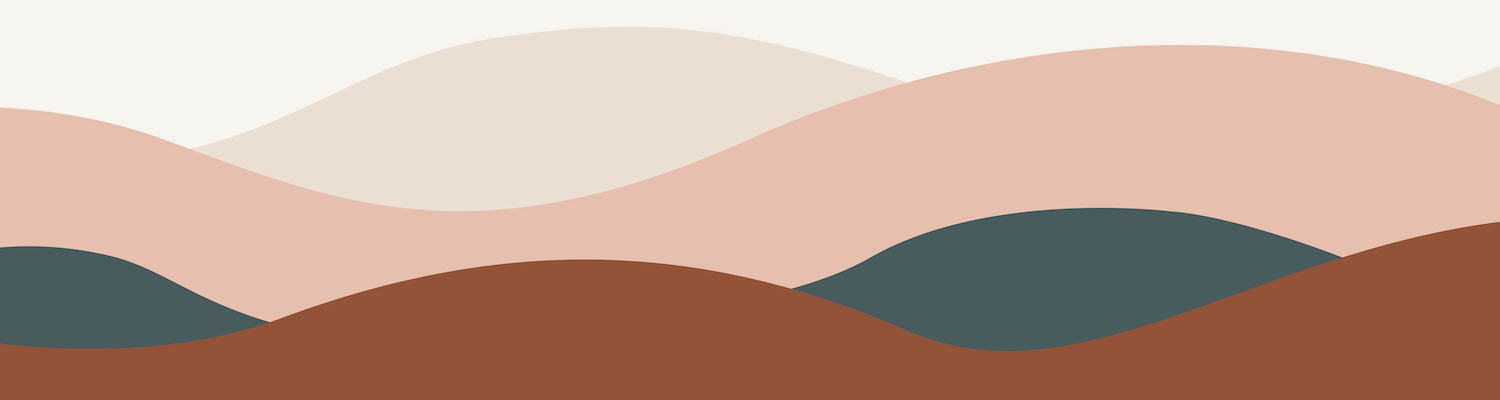Chances are, you’ve heard of SEO (search engine optimization) before. So here’s 3 quick tips that you can do today:
Chances are, you’ve heard of SEO (search engine optimization) before. So here’s 3 quick tips that you can do today:
1. Make a sitemap (it should be something close to www.yourwebsite.com/sitemap.xml) and submit it to the major search engines, which are Google, Bing and Ask.com. This post tells you how to do that (note that Yahoo is no longer applicable, as it has been fully replaced by Bing).
2. Use relevant words and phrases in your meta tags keywords and descriptions when creating new website pages and blog posts. Sure, it’s a pain in the behind, but it’s a great way to help search engine robots understand what your page is about and categorize and display it accordingly.
3. Write an alt description for images on your website. This way people who can’t view your images on their mobile device and search engine robots (who can’t really “see” anyways) will still have access to a text description of what your picture is about. In terms of SEO, that’s a great way to add some more keywords and substance to your site.
So there you have it, 3 quick and often ignored tips to help improve your SEO.