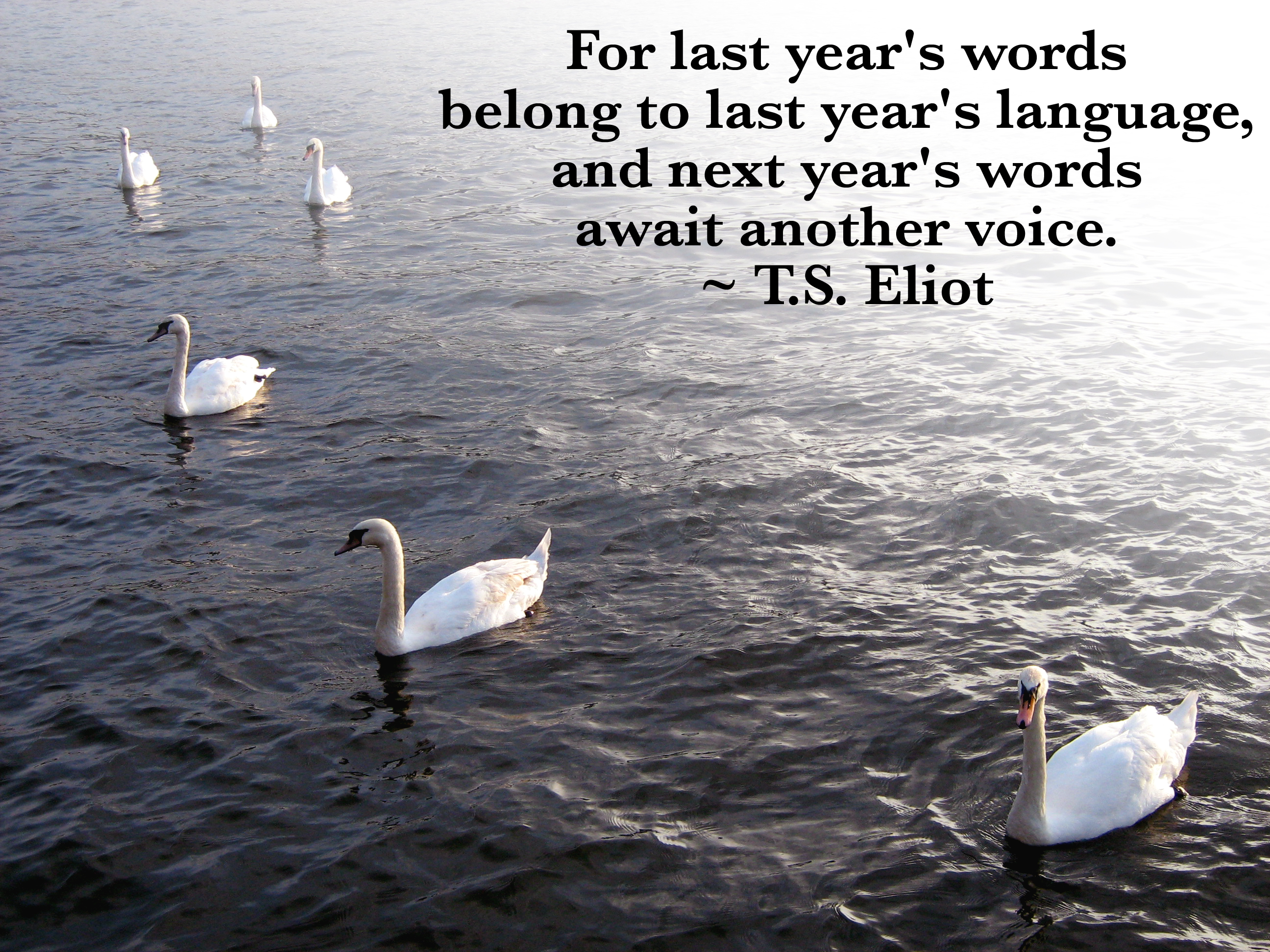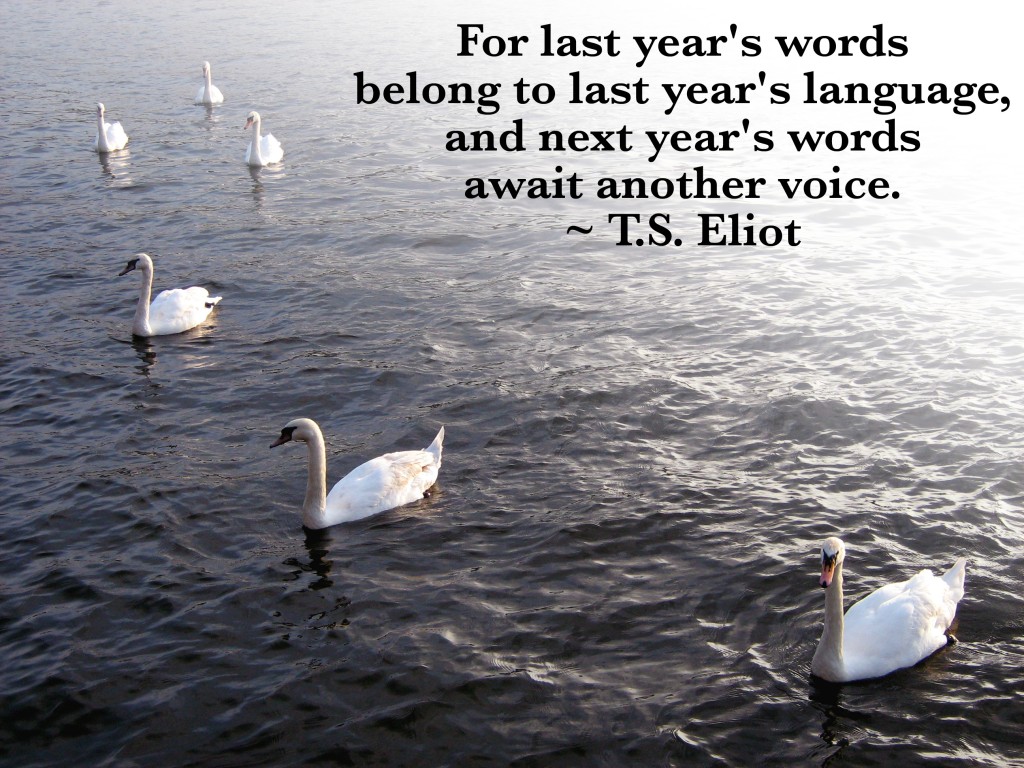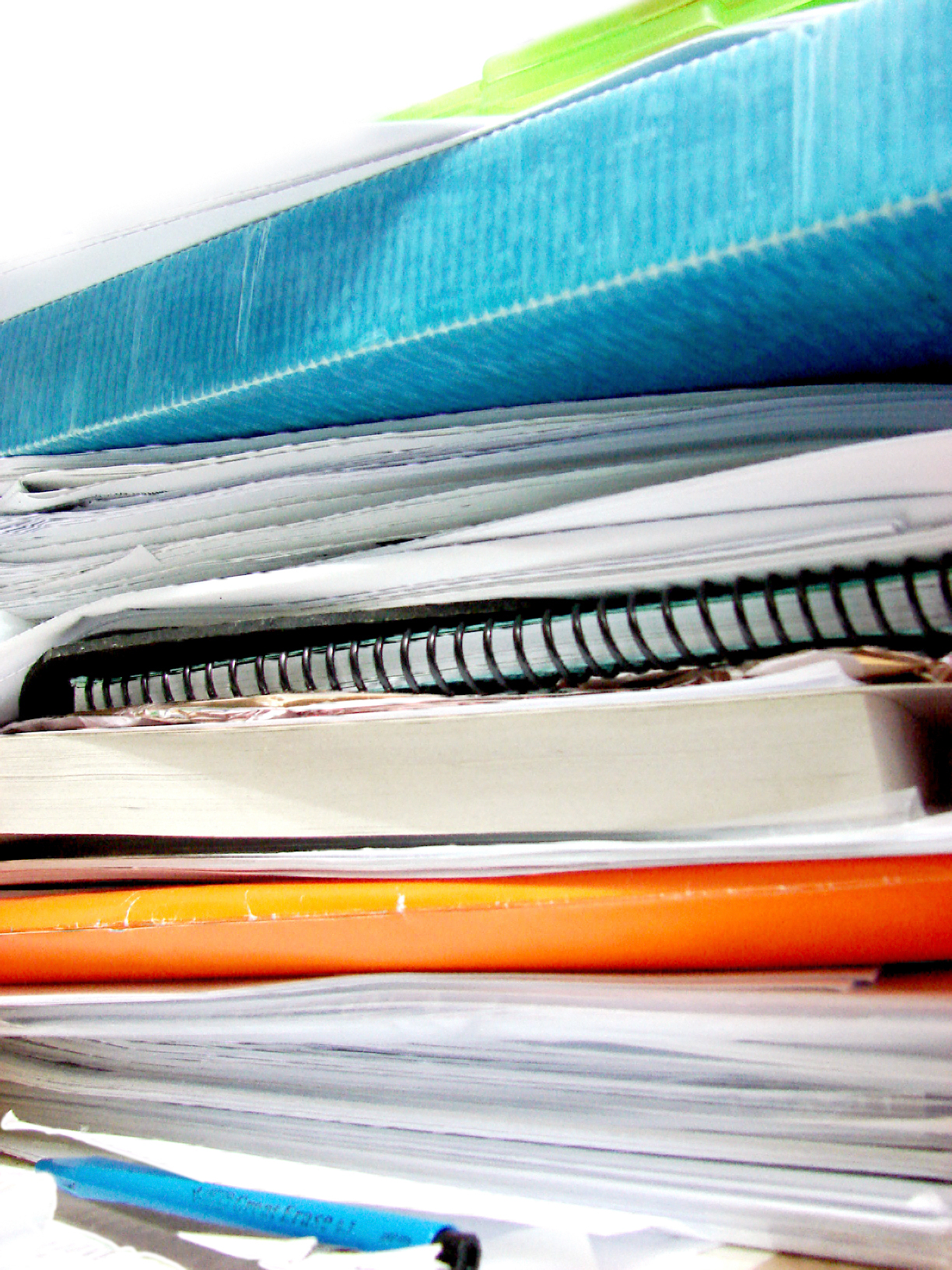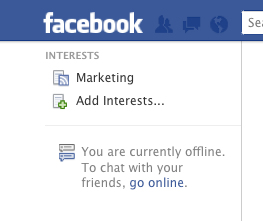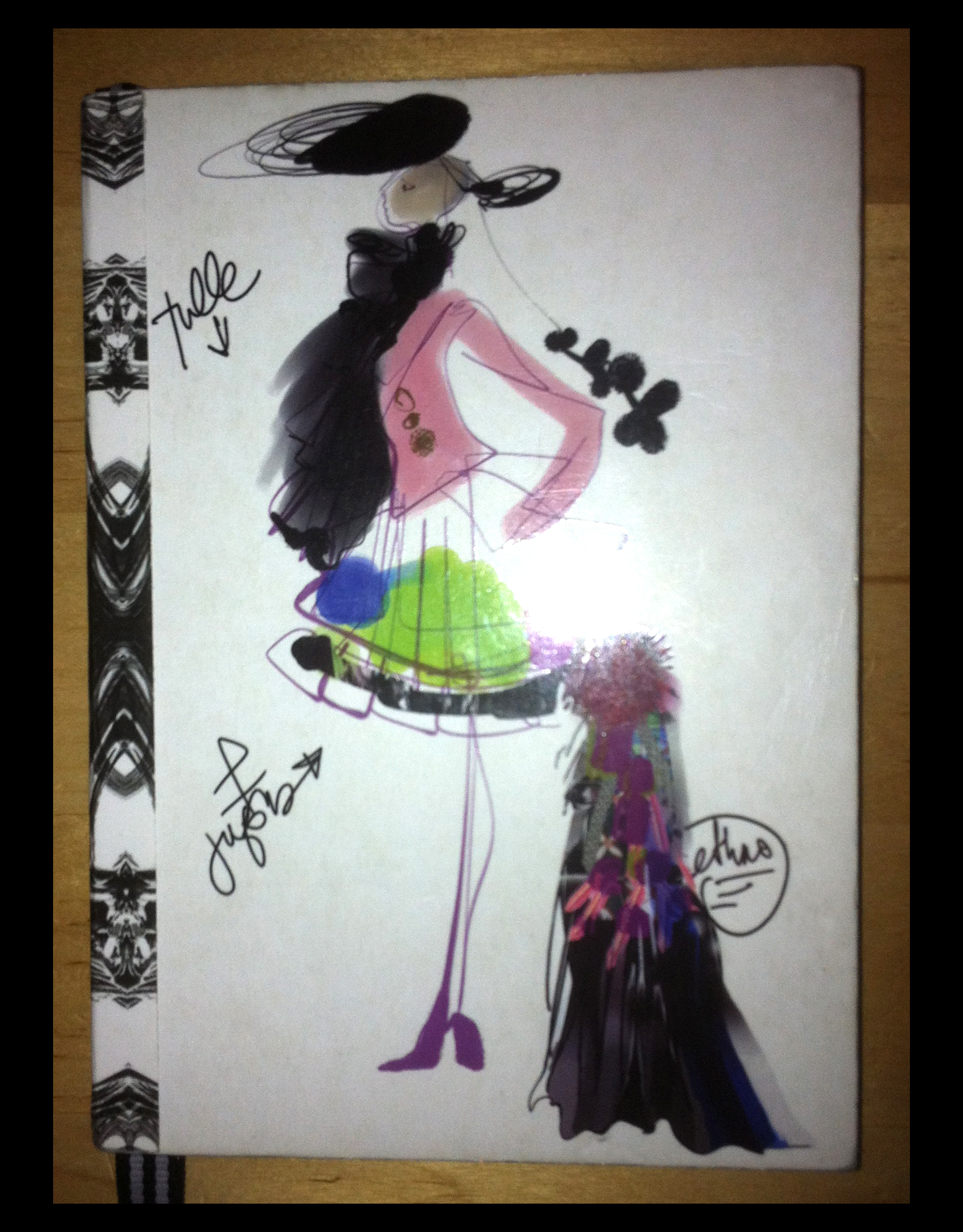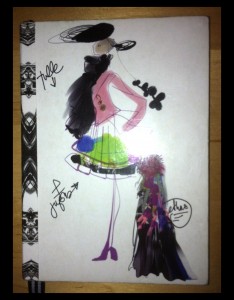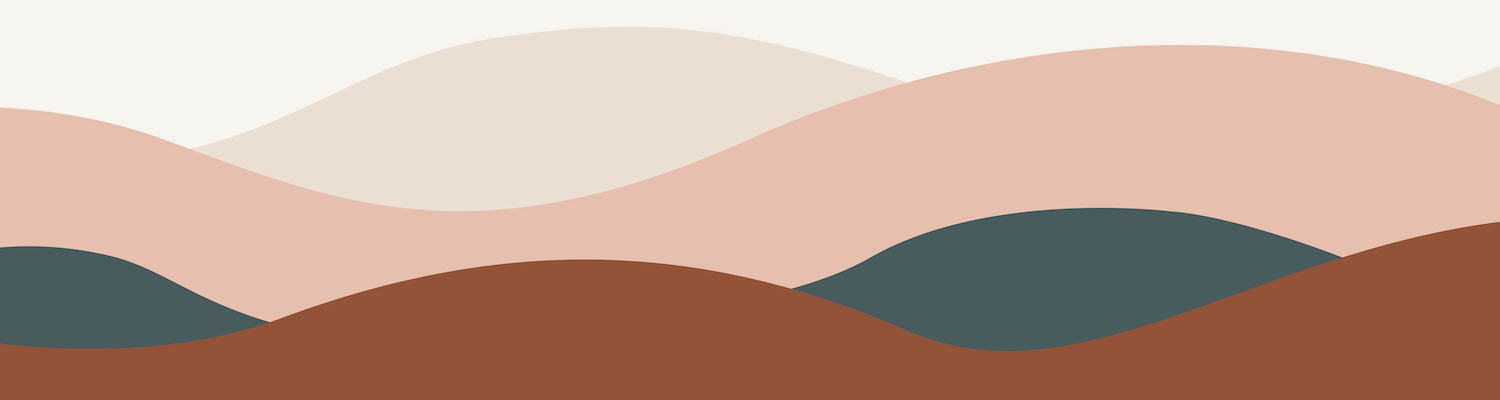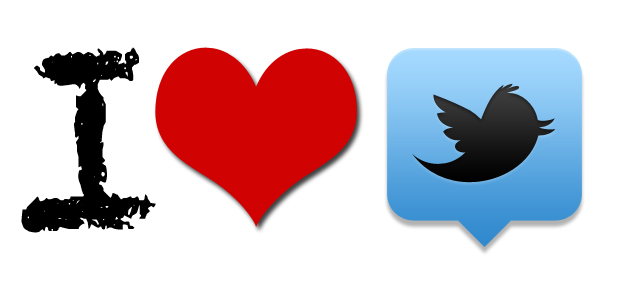 When I first started on Twitter back in 2008, I viewed all Tweets within the Twitter interface. Then, I got hooked on HootSuite, especially when I started managing multiple Twitter accounts. I’m still a paying subscriber to HootSuite and love using the cute little Hootlet add-on to easily share interesting URL’s on Twitter. But something just seemed to be missing.
When I first started on Twitter back in 2008, I viewed all Tweets within the Twitter interface. Then, I got hooked on HootSuite, especially when I started managing multiple Twitter accounts. I’m still a paying subscriber to HootSuite and love using the cute little Hootlet add-on to easily share interesting URL’s on Twitter. But something just seemed to be missing.
Enter TweetDeck. This slick desktop application (I prefer the downloaded version, although you can access it online as well) is always running in the background and has become my favourite way to interact with users on Twitter.
Here’s 5 reasons why I like TweetDeck so much:
1. Visually attractive – let’s face it, looks matter. And TweetDeck just plain looks good. I love the black background, the well-sized Twitter profile pics, and the fact that you can always view thumbnail images of pics that people post on Twitter.
2. It still displays Instagram images – as you may have heard, Twitter and Instagram went through a big breakup at the end of 2012. Basically, the end result was that Instagram pictures no longer display within the Twitter interface; instead, you need to click on a link and be taken to another page to view the image. Not so with TweetDeck! You can still view thumbnail images of kids, half-eaten restaurant dishes and scenery shots and also view the full-sized images within TweetDeck.
Update November 2014: Instagram images are no longer displayed in TweetDeck; instead, you need to click on the link and view the image in your browser.
3. Easily view different streams – using TweetDeck’s columns feature, you can add a new column for whichever Twitter account, list, or search result you want. And then you can quickly flip back and forth between them, making it quick and simple to keep up-to-date on what’s going on in your version of the Twittersphere.
4. It makes noise – you can turn on or off sound alerts for each of your columns, so that you hear a ding every time someone messages you, mentions you, writes a Tweet that matches your search criteria, etc. (If you want to make my computer ding, just mention @jenhames on Twitter!)
5. It’s free – I already pay for lots of social media tools and services, so it’s great to find such a great tool that is free.
Do you use TweetDeck? Love it or hate it?
Then leave a comment and let me know what you think.