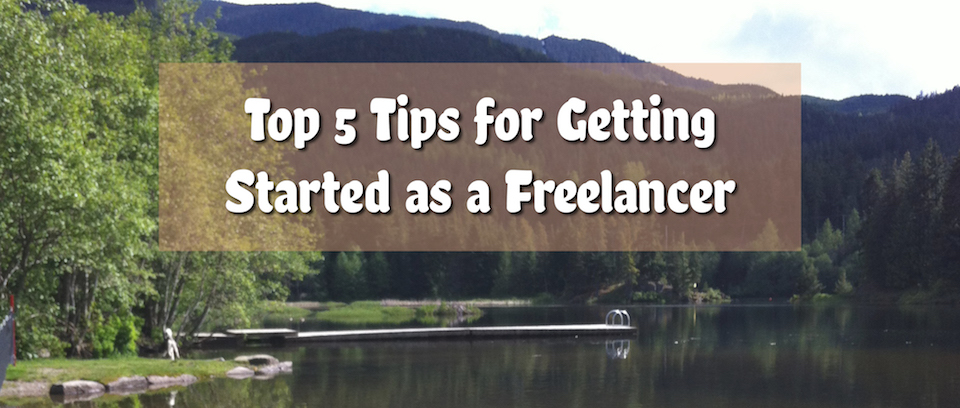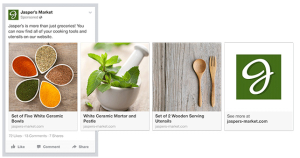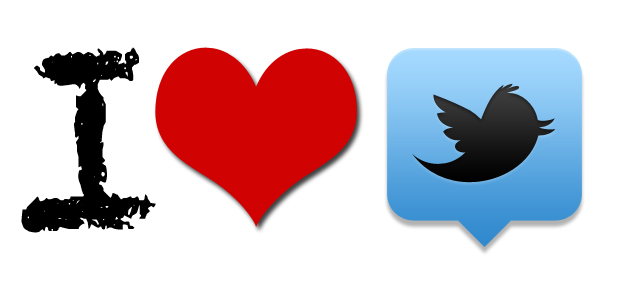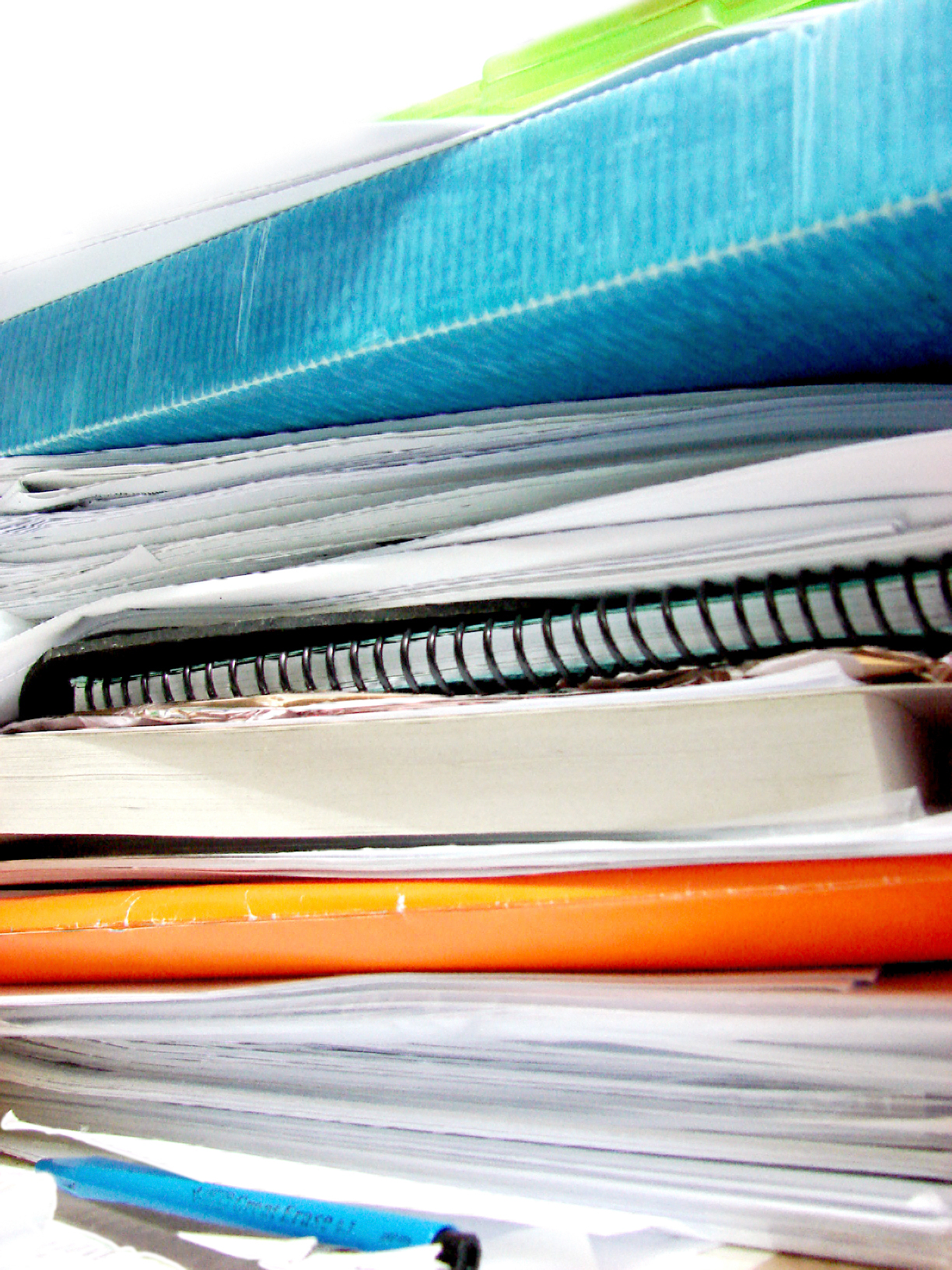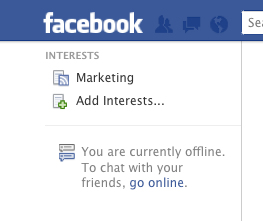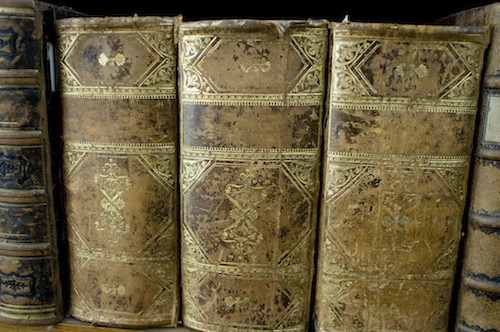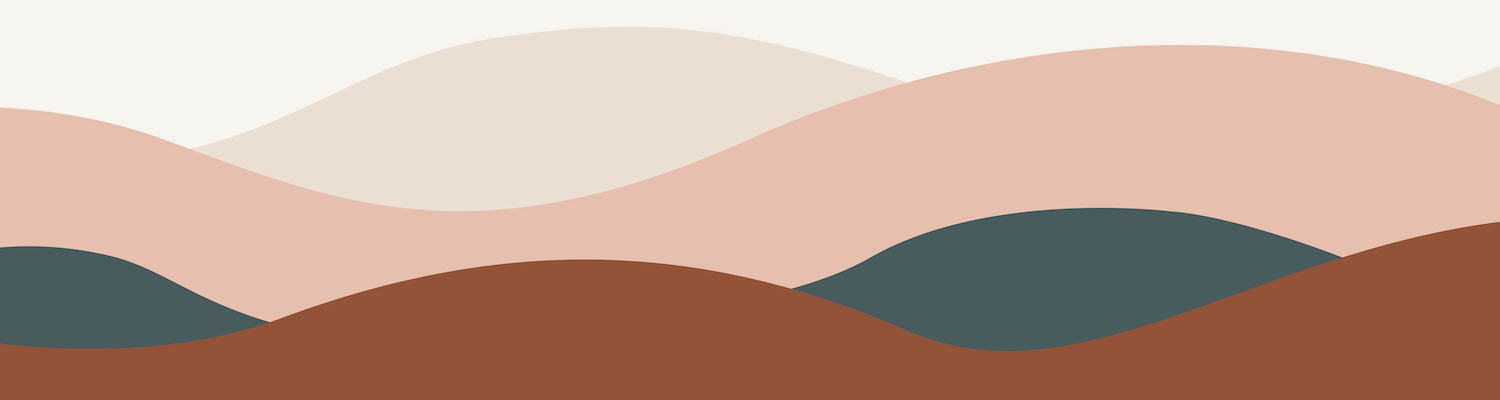I never really thought of myself as a freelancer, even though I’ve been working on various projects for a variety of clients for the past five years. But after sharing a week’s worth of freelance articles on Facebook and Twitter I finally realised that’s what I’ve been doing all these years!
I never really thought of myself as a freelancer, even though I’ve been working on various projects for a variety of clients for the past five years. But after sharing a week’s worth of freelance articles on Facebook and Twitter I finally realised that’s what I’ve been doing all these years!
Anyway, I thought I would share some of my own suggestions on getting started as a freelancer.
Top 5 Tips to Getting Started as a Freelancer
- It’s okay to dip your toes in the water first. I started off slow, working projects in my free time while still going to my “day job”. When I left that full-time position, I took another part-time job, and gradually increased the amount of freelance work I was doing. Eventually, I phased out the part-time work and was only doing freelance work full-time. That whole transition took about two years.
- Take your time to set up things correctly. I took several months to create a website, choose a logo, design business cards and come up with a concept for the kinds of services I wanted to offer to clients. All of these things were important to me because they represented myself and the quality of work I had to offer. First impressions are especially important as a freelancer, because a lot of your marketing will come down to networking and the connections that you make.
- But don’t take too long! After months of agonizing over what name to choose for my business, my mentor threw up her hands in exasperation and said, “If you can’t decide on a business name after all this time, just use your own name. You can always change it!” Her bold words jolted me into action and “Jenuine Marketing” popped into my head on the drive home. Sometimes you just need to move on with things! Otherwise you’ll never get started.
- Find a mentor. Or three. Or even more, if you need it. Chances are when you start off on your own, you will be confused, distracted, and overwhelmed. A mentor can help you focus, get clear on what needs to get done, and encourage you to set goals that will motivate you to succeed on your own. At a recent Women of Whistler event, the moderator Jill Earthy shared a great list of mentor resources:
- Futurpreneur Canada – A resource for entrepreneurs between the ages of 18 – 39 (1:1 mentoring): http://www.futurpreneur.ca/en/
- Womens Enterprise Centre – Initiatives in BC, Alberta, Manitoba (peer mentoring & 1:1 mentoring): http://www.womensenterprise.ca/
- MentorshipBC – An online resource connecting entrepreneurs in BC with a variety of mentoring programs: http://www.mentorshipbc.ca
- Entrepreneurs Organization (EO) – Peer mentoring:https://www.eonetwork.org/
- Women Presidents Organization (WPO) – Peer mentoring:https://www.womenpresidentsorg.com/
- Gro Your Biz – Peer mentoring: http://groyourbiz.com/
- Lighthouse Visionary Strategies – Peer mentoring: http://www.lighthousevisionary.com/
- Women in Leadership Foundation (1:1 Mentoring):http://womeninleadership.ca/
- Womens Executive Network (Peer Mentoring):https://www.wxnetwork.com/
- Whistler Chamber Mega Mind – 1on1 VIP Mentor session: http://whistlerchamber.chambermaster.com/…/mega-mind-vip-bu…
5. Find a way to keep yourself accountable. If you’re working from home (as many freelancers do), it can be easy to get distracted and spend your entire day doing non-work tasks. I used to put things like tidying the house, laundry, and walking the dog on the top of my schedule, but I found that I was doing less and less “work” each day. Then I signed up for Freshbooks to simplify my invoicing procedures and a newfound source of motivation was discovered! (I’m not paid to say this; I just really like the product). Being able to instantly see how much time I’ve spent on actual billable tasks each day/week/month has been hugely motivating for me. I’m much more productive during my designated work times, more relaxed during my “off” days, and have a burning drive to find new projects and clients.
So there you have it. My top 5 tips for getting started as a freelancer?
Have any extra bits of advice? Feel free to share in the comment section 🙂