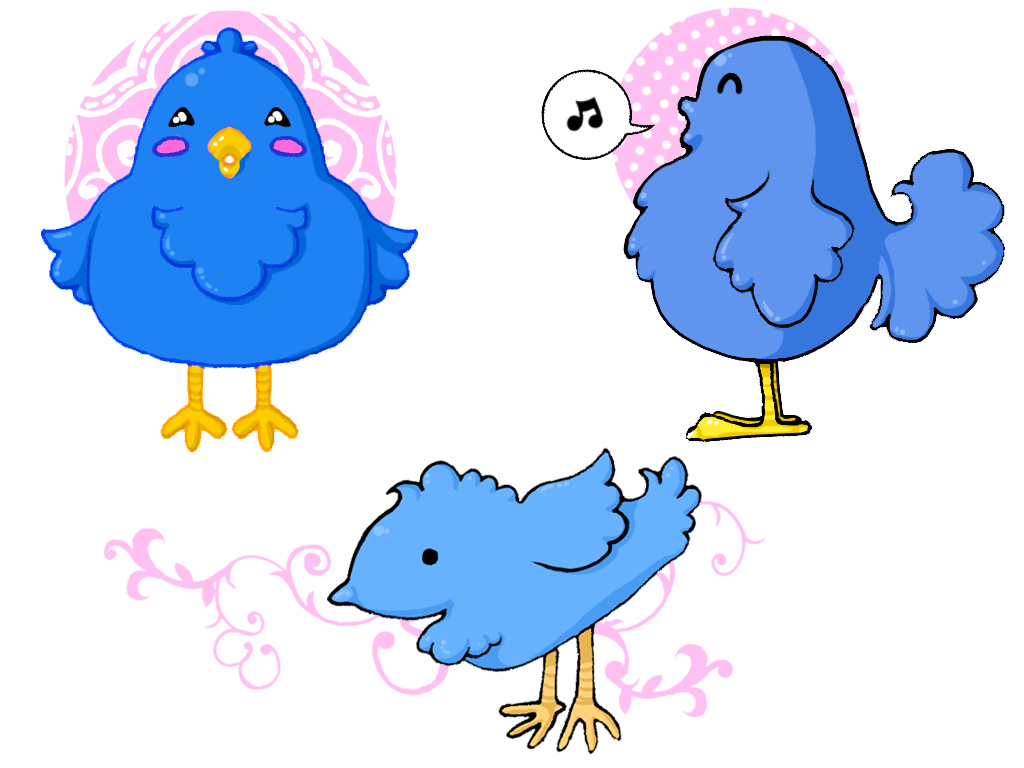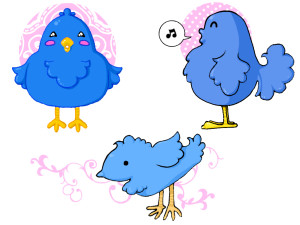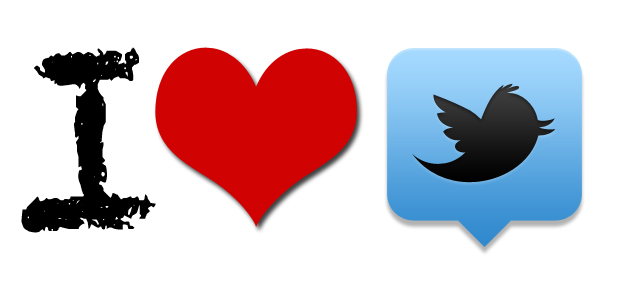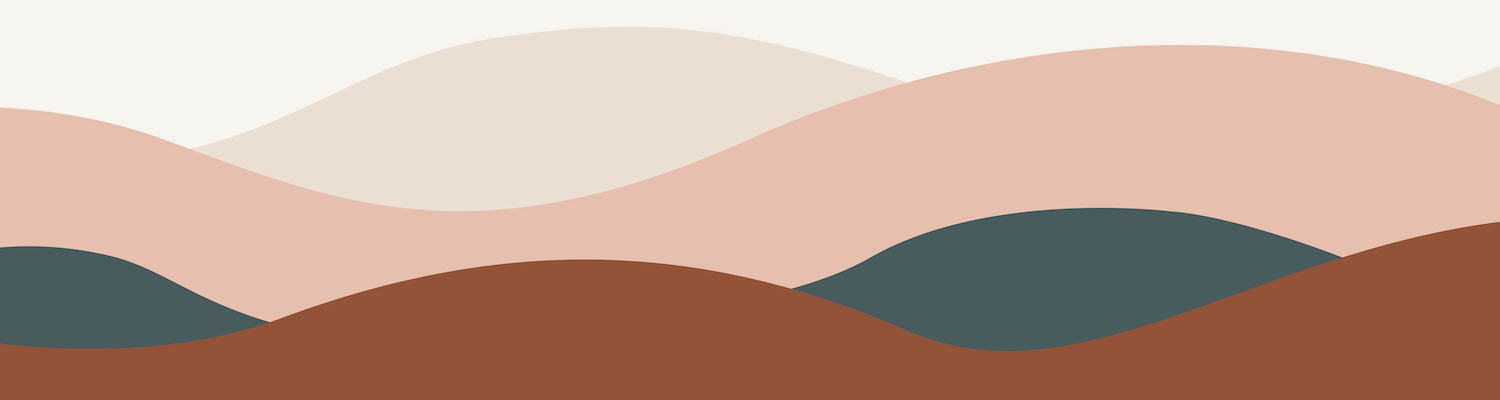I usually advise about social media practices for companies. But the same advice can also be taken by individuals, especially if you would like to become more acquainted with the vast array of online networks before your own company embarks down the twisty, colourful world of social media.
I usually advise about social media practices for companies. But the same advice can also be taken by individuals, especially if you would like to become more acquainted with the vast array of online networks before your own company embarks down the twisty, colourful world of social media.
My first recommendation is to start small. There are a mind-boggling number of social networks out there, from the common-place such as Facebook, Twitter and LinkedIn, to the lesser-known such as Athlinks, Elixio and LibraryThing. But don’t go out there and sign up for every network possible. Instead, start small with one or two. My recommendations for the top five to choose from are: Facebook, Twitter, LinkedIn, Google+, and Pinterest. And when selecting a network to explore, put some thought into your choice. Does your company have a great Facebook page and you’d like to be able to contribute some content ideas? Are all of your friends more up-to-date with what’s going on in the world because of their great Twitter network? Then all the more reason to get involved yourself.
The next step is to create your profile. Most social networks have a great FAQ section about how to get started, and when in doubt, there is a plethora of information to be found by a quick search engine query. A quick note: when entering your information, please use your real name and photo. A lot of people take issue with privacy these days. However, a quick Google search will probably result in more information about yourself than you thought existed online, especially if you are a director or C-level individual at a company, or if you are involved in non-for-profits. Your social media profile is an opportunity to display accurate information about yourself, and adjusting the social network’s privacy settings will ensure that only that information you wish to be public will actually be shared. As well, most social networks are indexed by the major search engines, so this is an opportunity to expand the content displayed in your own search results.
Believe it or not, most people get serious writer’s block when it comes to their first posting. Best to just get it over with and save the agony for something more important. How about, “This is my first post on [insert network name]”? Then, get to “listening” – use the network’s features to follow existing users and see what they post. It will give you ideas about what to share in the future. You can even group the users you follow based on particular topics, such as “Lists” in Twitter and “Interests” in Facebook, so that the content you are presented with is in-line with your own interests.
One of the biggest tools that I recommend to companies is a posting schedule. These can be quite involved, depending on the number of networks involved and the overall objectives. But on an individual basis, this can be as simple as slotting in time a few days a week to engage in social media. Put it in the calendar on your computer and on your phone, and spend a little time each week contributing and listening. Perhaps on Monday and Wednesday morning, you write a short post or share an interesting link or event. And on Tuesday and Thursday afternoon, you take ten minutes to review what has been happening online and respond to one or two people’s posts. And that is enough. Unless you find yourself wanting to interact more often, which can happen. Social media can be a surprisingly entertaining way to fill the time when waiting in line at the store, and can help keep you up-to-date with the latest happenings in your industry or city.
Finally, relax, give it time, and avoid social media burnout. Don’t post every day to LinkedIn for a week, get frustrated because no one is responding and then delete your profile. The key word in social media is “social” – and you need to allow time to develop online relationships, just like you do in real life. At the end of the day, having a grasp of the nuances of the social media world will enable you to contribute to your company’s online presence in a meaningful way. And before you know it, you will be starting sentences with, “This morning I read on Twitter…”
[Note: This article originally appeared in the Fall 2013 issue of the Corporate Recruiters newsletter].