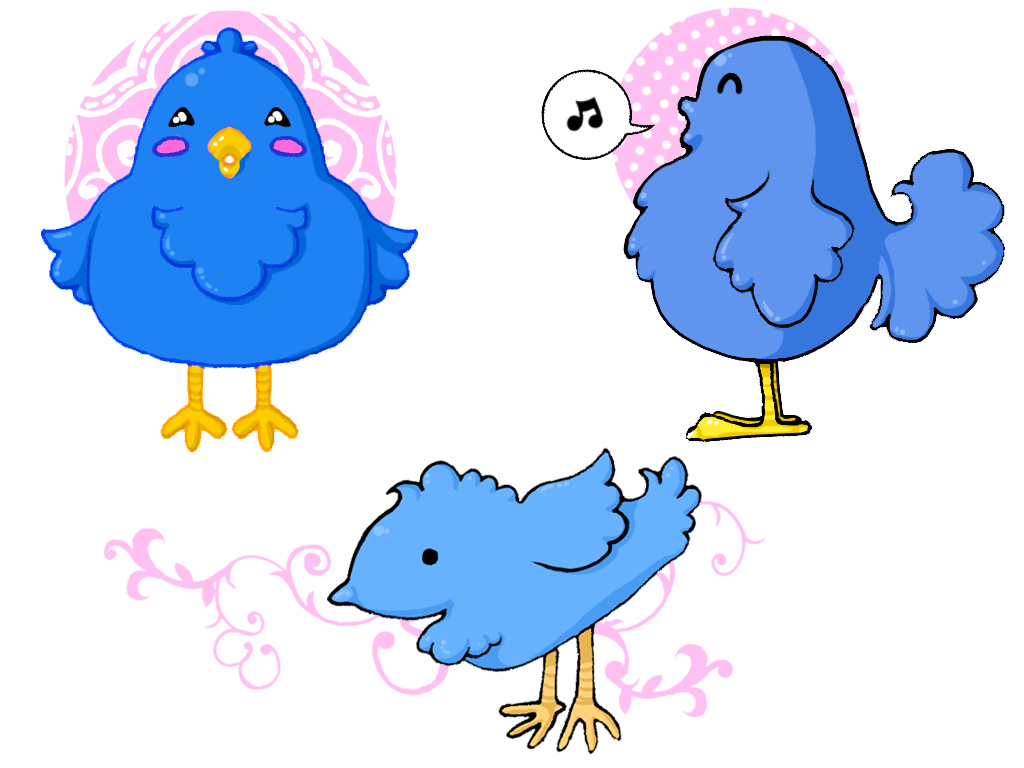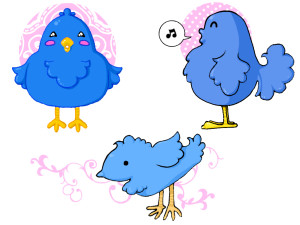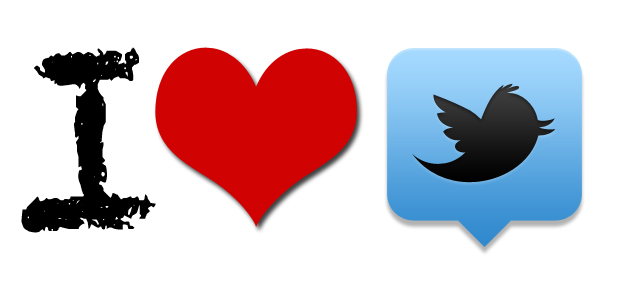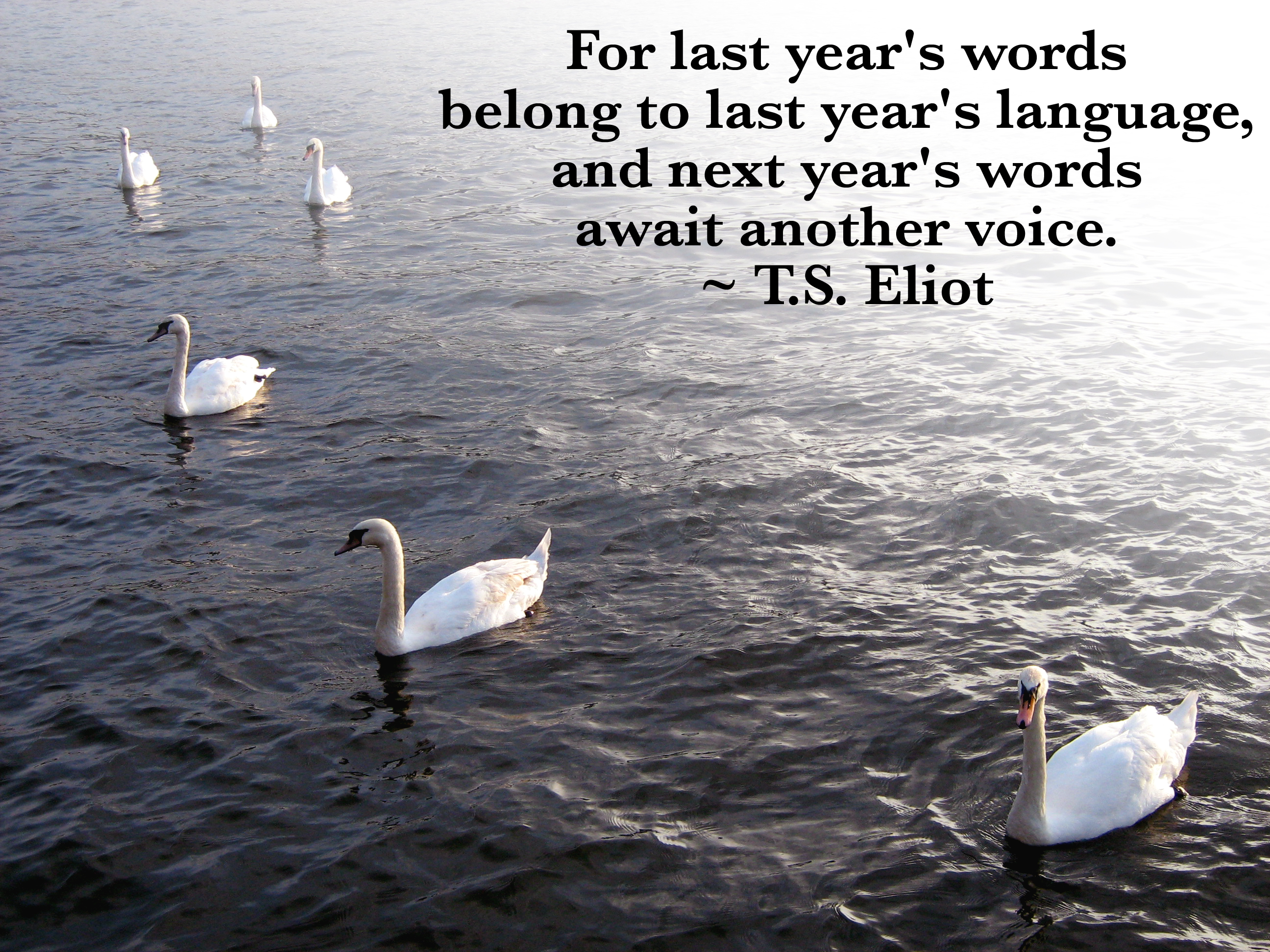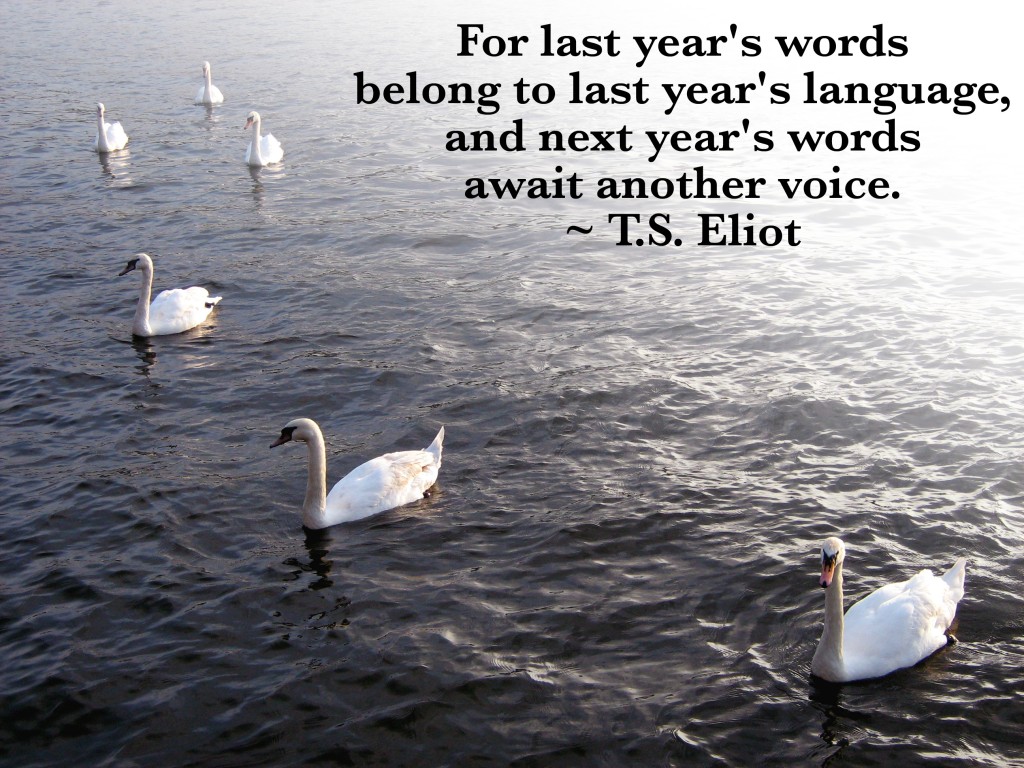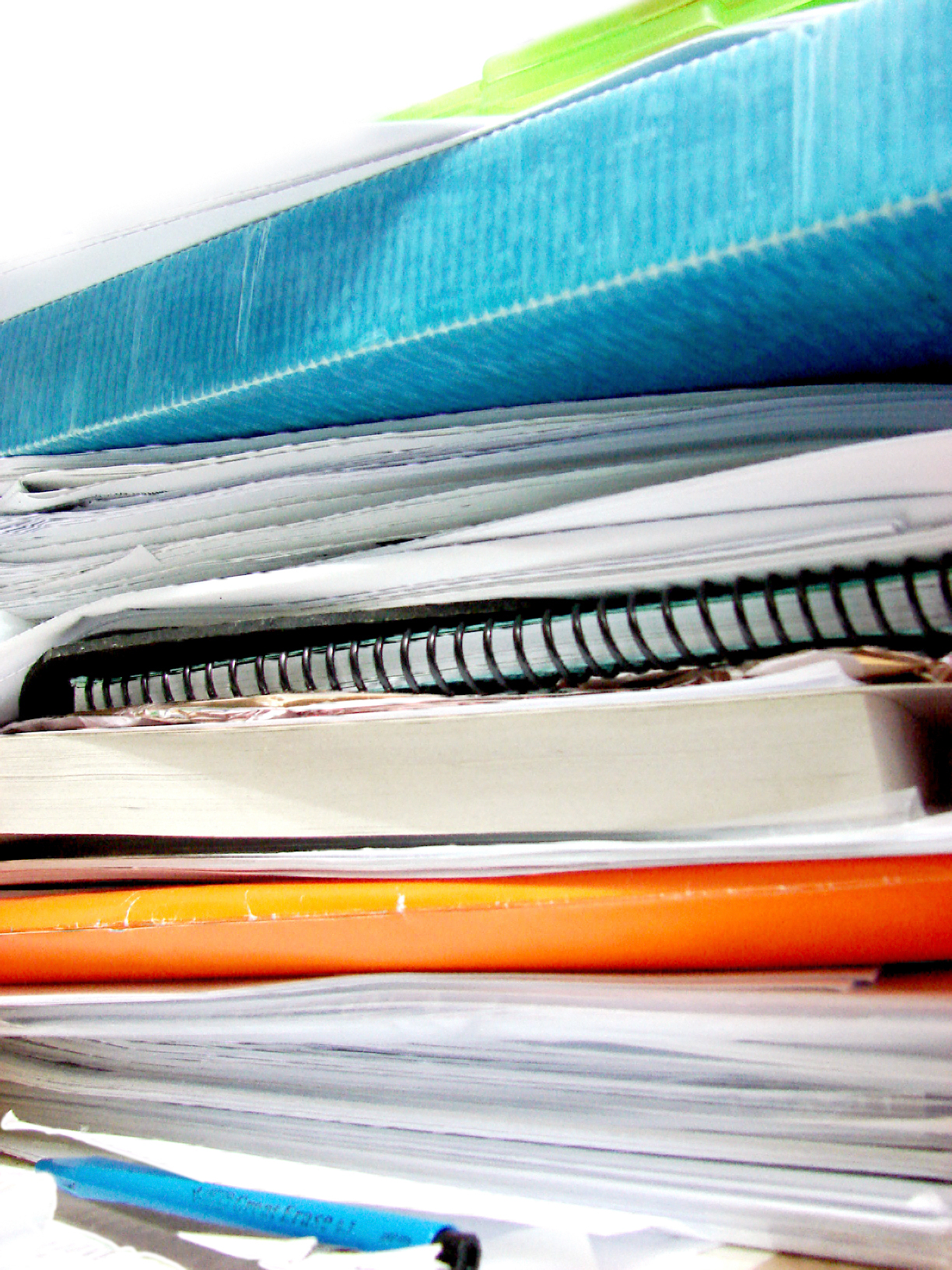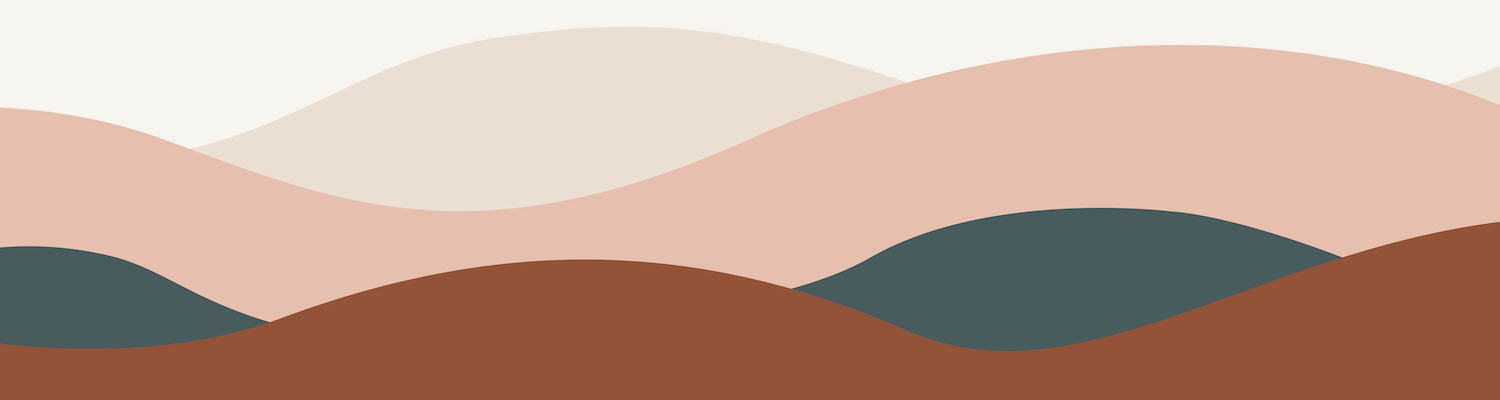[blockquote]Be AMAZING. Give people something to talk about. And then help them to share your story.[/blockquote]
[blockquote]Be AMAZING. Give people something to talk about. And then help them to share your story.[/blockquote]
Names are important. As parents, we agonize about this first crucial decision-making event – after all, you’re shaping the foundation of another human’s life. You pour over baby books, looking for hidden meanings, wondering if you should bestow courage or wisdom or gentleness…
So we all start life with a name that others have chosen for us. But then we age and grow and mature. And we realise that we have the power to shape our own destiny. Many of us grab hold of our name, moulding and shaping it to fit both our perception of ourselves, and also the perception that we would like to project to others. We use an abbreviated version, go by just initials, abandon out first names in favour of middle names or nicknames. And a few of us even go so far as to select a brand new name, legally embracing a new identity.
The same is true for our businesses. Some of us agonize over the initial name selection, polling our friends, family and clients. We look for hidden meaning in certain words and initials. Or perhaps we inherit the name, as part of a bigger organization.
And at a certain point, we all have a business name. And businesses go through an identity phase, just like people. We add taglines, drop words, change ‘and’ to an ampersand sign. A few of us will even change the name altogether.
But if we’re lucky, we will realise that we have the power to move past a name. If we work hard enough at being amazing, if we give others the opportunity to experience our amazingness and to share our story, then we stop letting names define us and start letting them represent all that is great about our business.
After all, what’s more important? That people remember that your business is called Bob and Son’s Hardware Store? Or that people remember that your store is the place where they can go for any product they could ever need, and also receive friendly, helpful customer service?
We spend lots of time and energy branding our business, choosing a stand-out logo, anything that will help keep our company’s name top-of-mind for our consumers and clients. But make sure you don’t let the name distract you from what is really important: Be amazing. Give people something to talk about. And then help them to share your story.