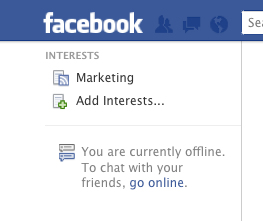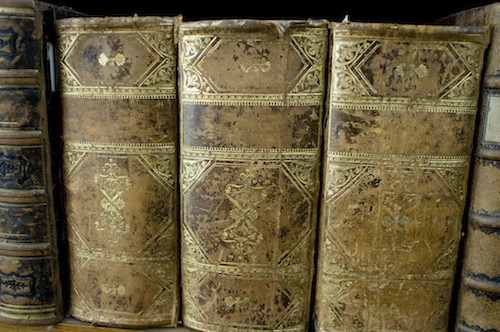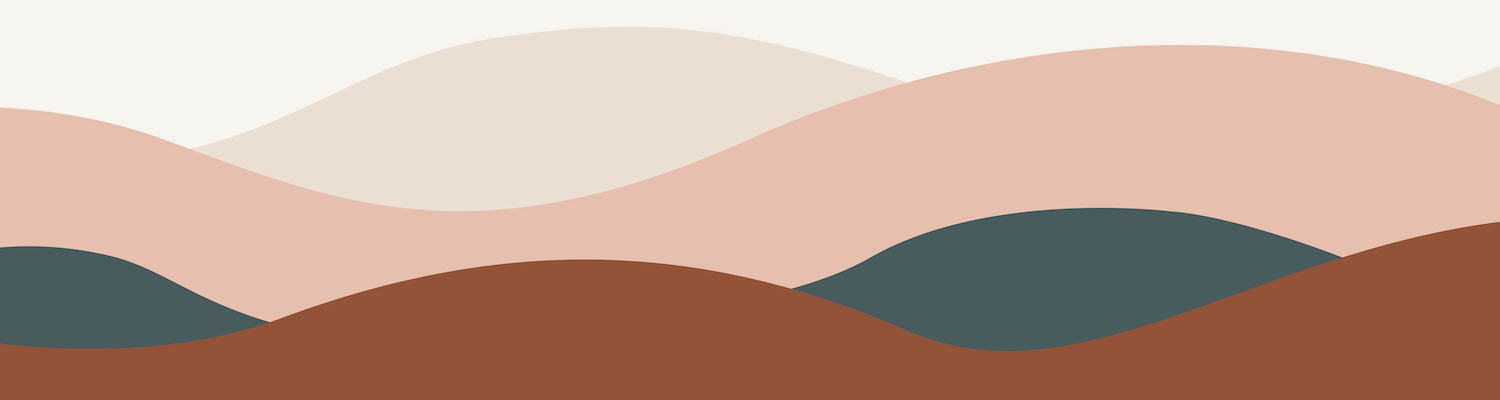You may have noticed your Facebook and Twitter feeds got a little more cluttered the past few months with people sharing their most recent “Pins” – pictures of recipes they want to make, clothes they want to buy, and places they want to stay.
You may have noticed your Facebook and Twitter feeds got a little more cluttered the past few months with people sharing their most recent “Pins” – pictures of recipes they want to make, clothes they want to buy, and places they want to stay.
But Pinterest isn’t just for annoying your friends and followers – I’ve talked to several marketers whose clients are getting great traffic referral by sharing their website’s content on Pinterest. So here’s a collection of 7 great articles I’ve been reading the past few weeks that all address the newest kid on the social media block.
7 Pinterest Articles to Check Out
- The Ultimate Guide to Mastering Pinterest for Marketing – Some great info here from Hubspot.com about what Pinterest is, some suggested ettiquette, how to set up an account, and 13 creative ways to use Pinterest for marketing. I think the best tip is #10, “Use Hashtags”. You can integrate Pinterest into your existing social media strategy and use the same hashtags that you are currently using on Twitter and Google+.
- 13 ‘Pinteresting’ Facts About Pinterest Users – An infographic from Mashable.com that shows some interesting stats about the social network’s users. Namely that the majority are women (68%), the biggest age demographic is 25-34, and half have children.
- Why Pinterest Matters to Us Social Media Marketers – Chris Abraham admits that he didn’t get Pinterest at first. But he sure does now – check out his very good ideas of how to create influential visualizations that will capture the interest of your audience.
- Pin Your Way to Popularity: How to Generate Traffic with Pinterest – As much fun as it is to pin pretty pictures from all over the internet, as a small business owner, it needs to have a practical application as well. Carla Young writes about seven suggestions to use Pinterest to drive business and traffic.
- How Can Non-Visual Brands Harness Pinterest? – Because sometimes it’s just fun to watch video. So check out the first 2 1/2 minutes of this clip from PRDaily with the staff from ePrize at the NASDAQ studios in New York.
- 6 Ways to Drive More Pinterest Engagement – Once you’ve established a presence on Pinterest, you need to interact your new followers. Social Media Examiner brings you 6 ways to engage your fans. I especially like #2, which suggests adding one of your followers as a board contributor.
- The 10 Commandments of Using Pinterest for Business – A fun, super cute infographic about best practices. Number 10 is so important – ‘Research & Measure’! Remember to check your analytics for new traffic from your efforts.
So there you have it; my favourite Pinterest articles from the past few weeks. Have you been busy pinning all of your interests? Have you used Pinterest for business yet? Let me know your thoughts in the comments section.