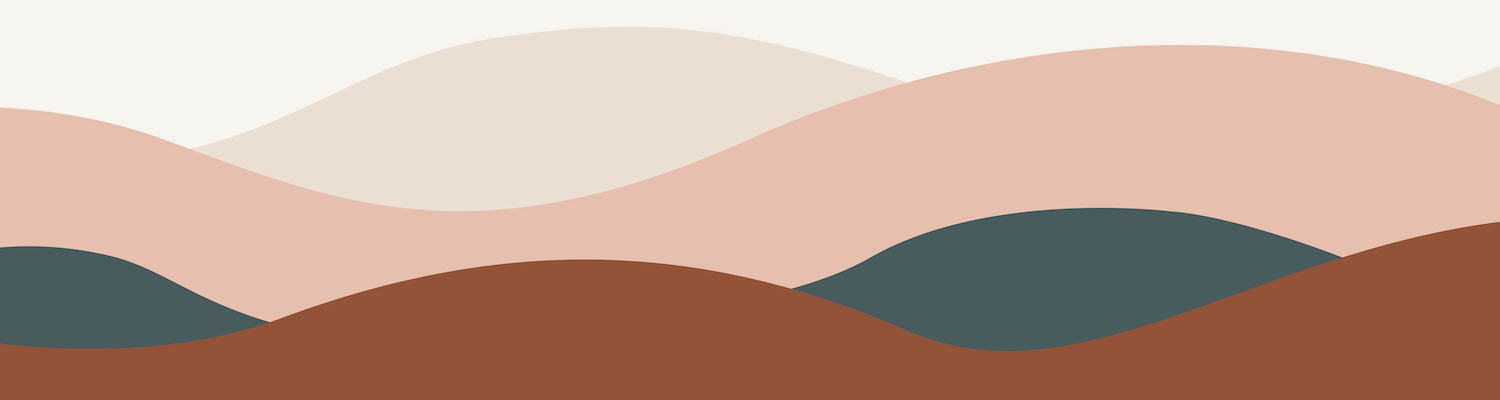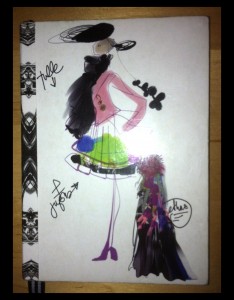 Keeping up with social media networks, researching marketing best practices and pouring through content takes a lot of time. But it’s also enjoyable (for me, at least) and easily accomplished. The rest of my business tasks, as well as personal tasks, however, require a bit more planning and structure, a.k.a. lists.
Keeping up with social media networks, researching marketing best practices and pouring through content takes a lot of time. But it’s also enjoyable (for me, at least) and easily accomplished. The rest of my business tasks, as well as personal tasks, however, require a bit more planning and structure, a.k.a. lists.
I’ve always been a fan of lists. I have grocery lists, travel packing lists, client lists. And also the dreaded to-do list. Years ago, my to-do lists consisted of scribbles on anything I could get my hands on, from scraps of papers to old envelopes. But as my work evolved and I took on more responsibilities, the time eventually came for my lists to get a bit more sophisticated.
Enter my beautiful to-do book, which is the perfect size to fit in every bag I own. I even wrote my favourite organization quote on the inside for inspiration: “Deal with difficult tasks while they are easy; act on large issues while they are small.”
Recently, I read the book “Organizing Your Day: Time Management Techniques That Will Work for You” by Marsha Sims and Sandra Felton (who also has the amazingly inspiring website, Messies Anonymous). In the book, the authors suggest making your to-do list more powerful by separating it into sections. So now each time I start a new to-do list page, I begin by dividing each page into four quadrants: Go, Do, Buy and Contact.
[blockquote align=”right” cite=”Lao Tzu”]Deal with difficult tasks while they are easy; act on large issues while they are small.[/blockquote]
“Go” means places that I need to go, such as the post office, bank, coffee shop. “Do” refers to things I need to accomplish, such as filing papers or writing a blog post. “Buy” means exactly that, things I need to buy, which may include stamps, office supplies or dog food. The book originally listed “Call” as the fourth quadrant, but for me, “Contact” is a better heading as I may need to call, email, Facebook message, or text someone.
I love this new system, because it gives some order to my tasks and forces me to be a bit more thoughtful when I write something in my book.
How do you stay on top of your to-do items? Does it need revising?

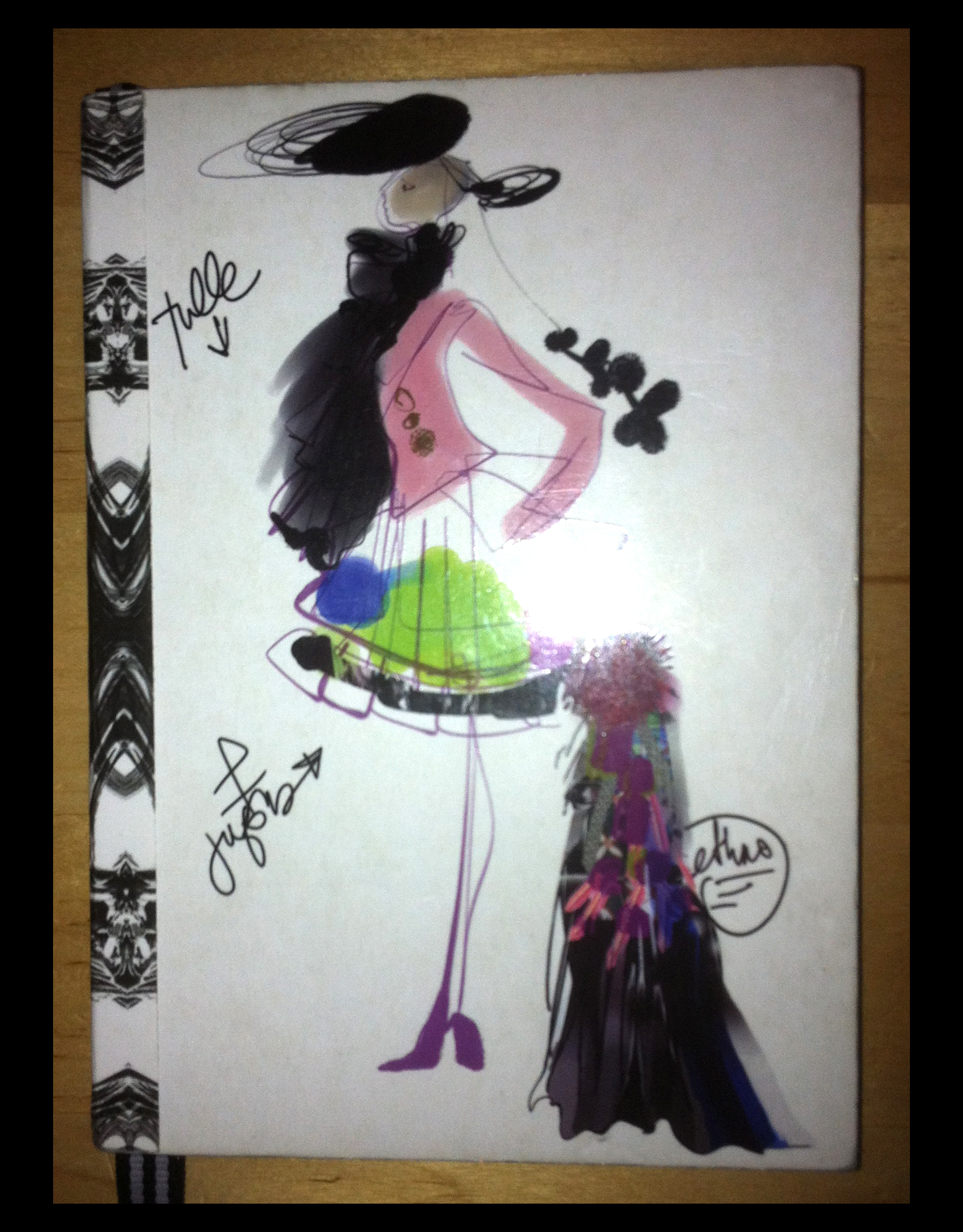




 The newest proposed change (see, sometimes Facebook gives advance notice!) is the roll-out of the “timeline” layout for pages, with March 30th scheduled as the day when it all goes down.
The newest proposed change (see, sometimes Facebook gives advance notice!) is the roll-out of the “timeline” layout for pages, with March 30th scheduled as the day when it all goes down.