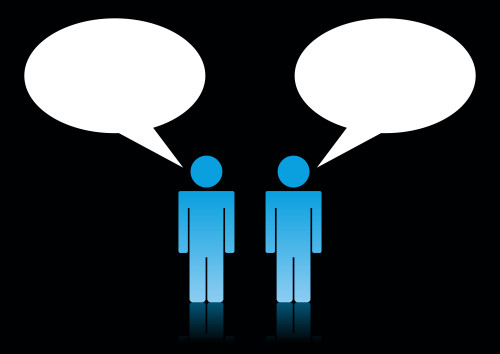 I’ve attended a lot of networking events. And for lots of different reasons, from wanting to meet new friends to hoping to sign new clients to being really interested in the guest speaker. But whatever your reasons for going, don’t forget that the overall purpose of a networking event is to network.
I’ve attended a lot of networking events. And for lots of different reasons, from wanting to meet new friends to hoping to sign new clients to being really interested in the guest speaker. But whatever your reasons for going, don’t forget that the overall purpose of a networking event is to network.
Did you just shiver? A chill went down your spine? Relax. Networking isn’t as scary as we’ve hyped it up to be. Dictionary.com defines networking as “forming business contacts through informal social meetings.” Hey. That doesn’t sound so bad. I mean, forming business contacts could be good for your professional life. And I bet you like social meetings. And wow, they’re even informal!
Okay, now that the scary stuff is out of the way, let’s talk about my top 10 list of things to stop doing at networking events:
1. Not going – Re-read the above definition. Networking isn’t scary, and it can actually be fun. So start responding to those event invitations you receive in your inbox.
2. Arriving late – Usually when you sign up for an event, you will receive an agenda and the first portion will say something like, “9:00 to 9:30 – registration and mingling.” Make sure you don’t skip this section of the event. Actually arriving at the given start time will give you a chance to sort out parking, find the meeting room, and pick up your nametag. Then you can take a deep breath and walk calmly into the room, scope out the situation, and have time to start chatting with all the other interesting people there. Besides, if you arrive late, you will have to take whatever chair is available during the presentation and your seatmates will spend the whole time glaring at you. This does not lead to very positive connections.
3. Forgetting to take your business cards – There’s really no excuse for this. After all, every single day is an opportunity to network with other people, so stash your cards everywhere you can think of – your wallet, purse, briefcase, gym bag, the glove compartment of your car.
4. Handing out your business cards to as many people as possible – This is not networking. This is actually the real-life version of spam email. By all means, don’t be stingy with your cards. But only hand them out to people with whom you actually have conversations.
5. Spending your entire time talking to only one person – You started talking with someone, found some common ground, and the conversation is going great. Actually, you could spend the entire day chatting with them! But please don’t. Instead, politely tell them that you’re having a great time talking with them, but you promised yourself you would try and meet three new people at today’s event. Get their card or their number and email, and tell them you’d like to meet up another time for a coffee or a walk so that you could continue the amazingly awesome conversation. And then get out there and meet another person and make another connection.
6. Surrounding yourself with people you already know – This isn’t how you network. It’s actually just plain rude, and there’s no need to form a big clique in the middle of the room. Take advantage of the event as an opportunity to meet new people. We can always use new friends, and we can certainly appreciate new business contacts.
7. Not having an elevator pitch ready – “So what do you do?” This is probably the most-asked question at networking events, and you should have a short 15-30 second summary ready to share. Keep it brief, but also make it interesting. For example, “I send e-newsletters for businesses and I work on their social media profiles” is true but boring. “I help business owners and CEO’s tell their companies’ stories online, using e-newsletters and social media” is also true, but much more engaging. Cathy Goddard of Lighthouse Visionary Solutions has posted about elevator pitches. And Melanie Anne Bitner of Brand-Her.com is the dynamite person who helped me find clarity when talking about my business.
8. Selling hard – Remember that definition I shared at the beginning of the post? Did it include the word ‘sell?’ Nope, I didn’t think so either. Networking events aren’t about trying to sign up as many new clients as possible. Rather, you should focus on connecting with others and expanding your network of contacts. Later, you can work on building a level of rapport with the people you’ve met, and share ways in which you and your business can help satisfy their needs.
9. Only talking business – No one said you had to ‘talk shop’, so skip the boring speech about what you do at work every day and instead, find meaningful ways to connect with other people. Talk about hobbies, interesting articles you read, or upcoming events in the community. If the conversation shifts back to work-related topics on its own, perfect. If not, don’t worry. You are making a connection, and you can always talk about your business at a later time.
10. Not following up – So you met interesting people, had meaningful conversations, and exchanged business cards. Great. Now it’s time to follow up! Send an email saying how much you enjoyed speaking with them, and that you’d like to stay in touch. Or that you’d like to set up a meeting, talk over the phone, or that you’ve attached that cool article you mentioned. Ideally, try to connect within twenty-four hours of the event, so that faces and conversations are still fresh in their memory.
There you have it, my guide to better networking events. Do you have any tips to share?
Why it’s sometimes good to be a control freak – website domain and hosting issues
Blog, How-To, WebsitesWho has control over your website?
I’ve come across this scenario many times with clients:
You have a website for your business and you haven’t made many changes over the past few months/years. Now you’re ready to make some updates and upgrades, so you contact your “web person” and wait for their response. And wait. And wait. And wait some more. And then you realise that you’ve got a problem. So you try to log in to the backend of your website and realise, “hey, I don’t know how to make any changes myself”. So then you and I chat for a while and I do some sleuthing (yes, I also moonlight as a website detective!) and we discover that you actually have very little control over your site.
So what do you do now?
[Please note: there are many top-notch web designers out there who will host your website, make all of the changes that you require, and respond to your calls and emails in a timely manner. This post is not directed at them!]
There are a few different scenarios here.
First scenario: you own your domain name (you pay a company such as GoDaddy for your web address, such as www.yourcompany.com) and also pay a hosting company yourself (such as HostGator) but you can’t get into the backend of your website and your web designer is unresponsive. In this case, you can change the passwords for your domain and host, and also do a password reset for your website, so that you can make future changes. Pain level: minor.
Second scenario: you own your domain name but you pay your web designer to host the site for you. In this situation, I would recommend doing everything you can to contact the designer. If you really can’t get hold of them, you can always sign up for hosting with another company, point your domain name to the new host, and rebuild your website from scratch. Pain level: major.
Third scenario: you only pay bills to the web designer. They have full control over your domain name, hosting, and website. This is a worst-case-scenario. You have absolutely no control here. In this case, you really need to do everything in your power to contact your web designer. You may also need to get a lawyer involved (please note: I cannot provide any legal advice). Pain level: acute.
Just starting your website? Make sure you access your inner control freak while making decisions. At the very least, make sure you have control over your domain name. Also recommended: pay a hosting company to host your website (not the web designer); make sure you are an administrator for all Google accounts (email, admin console, Google business) and all social media networks.
Already in the thick of things? Evaluate the relationship you have with the person who does your work and decide if having control over your accounts is worth rocking the boat.
[divider_advanced color=”#BC0070″ paddingTop=”6″ paddingBottom=”16″ thickness=”1″ width=”100%”]
~ Jen Hames-Beliveau
Top 5 Tips for Getting Started as a Freelancer
Blog, How-To, time manegementAnyway, I thought I would share some of my own suggestions on getting started as a freelancer.
Top 5 Tips to Getting Started as a Freelancer
5. Find a way to keep yourself accountable. If you’re working from home (as many freelancers do), it can be easy to get distracted and spend your entire day doing non-work tasks. I used to put things like tidying the house, laundry, and walking the dog on the top of my schedule, but I found that I was doing less and less “work” each day. Then I signed up for Freshbooks to simplify my invoicing procedures and a newfound source of motivation was discovered! (I’m not paid to say this; I just really like the product). Being able to instantly see how much time I’ve spent on actual billable tasks each day/week/month has been hugely motivating for me. I’m much more productive during my designated work times, more relaxed during my “off” days, and have a burning drive to find new projects and clients.
So there you have it. My top 5 tips for getting started as a freelancer?
Have any extra bits of advice? Feel free to share in the comment section 🙂
You Should Try Facebook Multi-Product Ads
Blog, Facebook, How-To, UpdatesIf you’re a small business owner, you should really pay attention. Facebook multi-product ads seems especially well-suited to retail shops (you could feature images of your most recent / best-selling items), restaurants, coffee shops, and service providers like salons, and photographers. Remember, each image links to its own page, so it is a chance to showcase different sections of your website. And you only pay for one ad, even though there’s multiple images and links.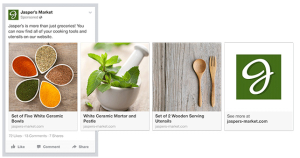
This is one of the newest and biggest things on Facebook at the moment, and I recommend jumping on board before everyone else does.
It took me a while to figure out how to make these, but I finally found a very simple, step-by-step set of instructions on the Facebook page. You can view the info here: https://www.facebook.com/help/382681505244772
Note that in order to take advantage of this new type of ad, you need to be using Facebook’s Power Editor. And you can only use Power Editor through the Google Chrome website browser. But it is amazing. Check it out!
Need some help? Please send me a message or leave a comment. Happy Facebooking!
Why You Should Stop Using Google Image Results
Blog, Facebook, Images, Social Media, WebsitesWe all know that images are a great way to catch people’s eye. And it can be tempting to do a Google search to find the perfect image to match your words. After all, it’s quick, easy, and the pictures that you see in the Google results look so amazingly wonderful that you just can’t wait to slap them on your own Facebook page / Twitter update / blog post!!
But hold on a second. The reason the pictures that show up in Google images look so gosh darn brilliant is that a lot of them are copyrighted. Applications and websites such as tineye.com (a reverse image search tool) make it very easy for image owners to find out who is using their pictures without permission. You might get away with using someone else’s image and no one will be the wiser. Or you could end up with an angry email from someone asking you to take the image down, or even threaten to sue you for copyright image infringement.
So what (legal) options are available for a non-graphic designer like yourself?
Here’s a few suggestions:
1. Use your own photos. Today’s smartphones feature some pretty great cameras, and I’m sure you’re already taking oodles of photos. Simply scroll through your own pictures and upload an image to suit your content.
2. Enhance your own photos. Use an app like Instagram to add a filter, put a box around your image, or enhance the picture. There are also apps such as Frametastic, Mosaic, and YourMoments (and many other apps as well) that let you make photo collages, add text, fun borders, and much more. Have fun, create an awesome graphic, and then email it to yourself so that you can access it from your computer (or post right away using your phone).
4. PicMonkey. Although I’ve only used PicMonkey a few times (I usually use Photoshop instead), it’s a great online tool to edit and modify your images. You can easily add text, your company logo, filters, frames, and much more. It’s free to use, although there are premium features that require a paid subscription to unlock. Definitely worth checking out if you are interested in creating custom images for your online content.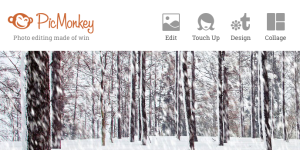
Finally, if I can’t convince you to stop using other people’s images, at the very least include credit to the image creator and a link to the original source.
Any suggestions for places to find great images? Let me know in the comments!
Like this post? Please click the share buttons to let other people know.
Put your name on it
Blog, BrandingI love toast with butter and honey. I love it for breakfast and as a late night snack. As a result, I go through a lot of honey. Today at lunch (yes, I sometimes also have toast with butter and honey for lunch), I looked at the jar and realised that it was almost empty. The environmentalist in me sprang to action first, wondering if the small business owner who sold me the honey would be able to reuse the mason jar. And then my inner marketer got going: “Who sold me this honey? Why isn’t there a label on the jar? Where is their company name? Their logo? Their contact info? Bueller?”
Honey problems aside (because you know I have another bottle stashed away in a closet upstairs), your mom/dad/guardian had it right when you were a kid. Remember how they wrote your name on e-v-e-r-y-t-h-i-n-g? Maybe they even printed off those little labels and plastered your name on the inside of your shirts and pants. But the point is that everyone knew that your things belonged to you.
The same applies in business. Make sure that your company name, logo and contact info are on every item that gets exchanged between you and clients (potential and existing). This includes all invoices, envelopes, and hard copy deliverables.
And selling honey at the local craft market? Slap a label on those yummy jars and tell me where I can get some more!
Four online marketing tools that make life easier for small business owners
Blog, Facebook, HootSuite, How-To, Organization, time manegement, TweetDeckWhen I first talk with small business owners about their marketing needs, one topic that always comes up is that of time management. There just doesn’t seem to be enough time in the day to run a business and also send out Facebook posts, Tweets, and Google+ updates.
There are a lot of amazing tools out there to help with online marketing – as an example, check out buffersocial’s list of “61 Best Social Media Tools for Small Business”.
So to help you out, I thought I’d share my favourite online tools that make my life easier (and I promise it’s a short and simple list!).
What about you? Do you have a favourite tool that helps you out with time management for social media? Let me know in the comments!
Why is it important to Google yourself?
Blog, Branding, How-To, WebsitesEveryone has a personal brand, which in my opinion is actually just a catchy buzzword for “reputation”. It’s displayed in the clothes you wear, the way you answer the phone, interact with friends and family, order your meal at a restaurant, and whether you shake someone’s hand or give them a kiss on each cheek. But your personal brand is also on display online, whether you’re aware of it or not.
Which leads me to the question, [blockquote]”When’s the last time you Googled yourself?”[/blockquote]
Last year? Never? Then think of this as your friendly reminder to head over to Google and have a quick peek at the results. Start by typing in your name, followed by your town or city. Sometimes, putting your name in quotation marks can help. Have a nickname? Or use both your maiden and married name? Try all of the combinations you can think of.
The first few pages of results will be the most relevant. I wouldn’t recommend going much past three pages, as you’ll just be inundated with irrelevant results. While you’re at it, click on “Images” at the top of your search results page to see what pictures show up for your search query.
As well, be aware that the results you’re seeing are highly skewed and are based on all of your previous searches. Two ways around this:
1. Open an incognito window in your browser and perform the search there
2. Go to adwords.google.com/d/AdPreview/ and change the location to suit your search
There. That wasn’t so bad. But now what?
Well, now that you know what’s hiding out there on the Wild, Wild Web about yourself, here’s some suggestions about how to proceed:
Reputation monitoring:
Make a quarterly reminder in your calendar to Google yourself. Also, set up a Google alert for your name and location; that way, you’ll receive an email alert if anything new is published about yourself online (https://www.google.ca/alerts).
Reputation management:
If there’s some content online that you really don’t like, there’s a few options:
How to take control of your Google footprint:
Even if you think you don’t have a Google footprint, it is out there. Whether you’re trying to mitigate unfavourable search results or just beef up your online presence, here are some suggestions:
Have any other suggestions? Please let me know in the comments!
A bio written in the first person
Blog, How-To, Websites, WritingI’ve been slowly making my way through Danielle LaPorte’s “The Fire Starter Sessions: A Soulful + Practical Guide to Creating Success on Your Own Terms“. It’s a really thought-provoking book that begs to be read more than once, and it will definitely help kick your butt into action if you happen to need that sort of impetus, which a lot of us do. But there was one short nugget of advice, tucked away in the lower left-hand section of a page, that kept sticking with me.
It read: [blockquote cite=”Danielle LaPorte”]”For the love of God and the information highway, please write your bio in first person — we all know you wrote it anyway. One of the most highly trafficked pages on small business websites is the ‘About’ page. People are hiring you, paying attention to you, coming to see you. So they want to hear from. . . you.[/blockquote]
The idea kept eating away at me. It went against much of what I had learned in business school and throughout my career about presenting myself in a professional way, learning how to give a good handshake, wear a nice suit, and write a kick-ass bio that sounded like I had been interviewed by Canadian Business.
At first I thought, ‘no way could I ever write in the first person’. People would know that I am working on my own, that I don’t have a ‘team’ here in my home-based office, and they would be turned off by my utter lack of business decorum. But then I took a look at the About page of my website and realised that it was boring. Painstakingly boring, stuffy, and unoriginal.
Reading LaPort’e advice was liberating. It’s as if someone was suggesting, maybe even giving me permission, to drop the stuffy pretentiousness and just be me. What a refreshing concept. And also a bit scary. Because writing in the first person can be personal and open, but it can also feel vulnerable to put yourself out there.
I have always avoided the use of first-person pronouns such as “I” and “Me” in every piece of somewhat professional writing I had ever done. This includes everything from my website to my LinkedIn profile to my blog posts. But I was curious. I put my expert Googling skills to use, took a peak at what other people were doing… And you know what? There are lots of people out there who write in the first person. People who I respect, admire, and also would kind of like to emulate. So I took a deep breath, deleted all of the copy on my About page, and started typing.
It’s still a work-in-progress, but I’m proud of my website’s About page (https://jenuinemarketing.com/about/jen-hames/). I think that if you read it, you get a sense of who I am, what I’ve done, and where I’m going. After all, if you are interested in working with me, you should have an idea of how I operate, how I communicate, and what exactly you’re getting yourself into. You should know that I will send you emails full of exclamation points, use fun words like ‘awesome’, and tell you that you are amazing. And if that doesn’t work for you, that’s okay. You’re still amazing 🙂
[divider_advanced color=”#BC0070″ paddingTop=”6″ paddingBottom=”16″ thickness=”1″ width=”100%”] Interested in liberating your website’s “About” page? Please fill out the form on my “Contact” page and we can get started on sharing your own wonderful self with the world.
Top 10 Things to Stop Doing at Networking Events
Blog, Branding, How-To, NetworkingDid you just shiver? A chill went down your spine? Relax. Networking isn’t as scary as we’ve hyped it up to be. Dictionary.com defines networking as “forming business contacts through informal social meetings.” Hey. That doesn’t sound so bad. I mean, forming business contacts could be good for your professional life. And I bet you like social meetings. And wow, they’re even informal!
Okay, now that the scary stuff is out of the way, let’s talk about my top 10 list of things to stop doing at networking events:
1. Not going – Re-read the above definition. Networking isn’t scary, and it can actually be fun. So start responding to those event invitations you receive in your inbox.
2. Arriving late – Usually when you sign up for an event, you will receive an agenda and the first portion will say something like, “9:00 to 9:30 – registration and mingling.” Make sure you don’t skip this section of the event. Actually arriving at the given start time will give you a chance to sort out parking, find the meeting room, and pick up your nametag. Then you can take a deep breath and walk calmly into the room, scope out the situation, and have time to start chatting with all the other interesting people there. Besides, if you arrive late, you will have to take whatever chair is available during the presentation and your seatmates will spend the whole time glaring at you. This does not lead to very positive connections.
3. Forgetting to take your business cards – There’s really no excuse for this. After all, every single day is an opportunity to network with other people, so stash your cards everywhere you can think of – your wallet, purse, briefcase, gym bag, the glove compartment of your car.
4. Handing out your business cards to as many people as possible – This is not networking. This is actually the real-life version of spam email. By all means, don’t be stingy with your cards. But only hand them out to people with whom you actually have conversations.
5. Spending your entire time talking to only one person – You started talking with someone, found some common ground, and the conversation is going great. Actually, you could spend the entire day chatting with them! But please don’t. Instead, politely tell them that you’re having a great time talking with them, but you promised yourself you would try and meet three new people at today’s event. Get their card or their number and email, and tell them you’d like to meet up another time for a coffee or a walk so that you could continue the amazingly awesome conversation. And then get out there and meet another person and make another connection.
6. Surrounding yourself with people you already know – This isn’t how you network. It’s actually just plain rude, and there’s no need to form a big clique in the middle of the room. Take advantage of the event as an opportunity to meet new people. We can always use new friends, and we can certainly appreciate new business contacts.
7. Not having an elevator pitch ready – “So what do you do?” This is probably the most-asked question at networking events, and you should have a short 15-30 second summary ready to share. Keep it brief, but also make it interesting. For example, “I send e-newsletters for businesses and I work on their social media profiles” is true but boring. “I help business owners and CEO’s tell their companies’ stories online, using e-newsletters and social media” is also true, but much more engaging. Cathy Goddard of Lighthouse Visionary Solutions has posted about elevator pitches. And Melanie Anne Bitner of Brand-Her.com is the dynamite person who helped me find clarity when talking about my business.
8. Selling hard – Remember that definition I shared at the beginning of the post? Did it include the word ‘sell?’ Nope, I didn’t think so either. Networking events aren’t about trying to sign up as many new clients as possible. Rather, you should focus on connecting with others and expanding your network of contacts. Later, you can work on building a level of rapport with the people you’ve met, and share ways in which you and your business can help satisfy their needs.
9. Only talking business – No one said you had to ‘talk shop’, so skip the boring speech about what you do at work every day and instead, find meaningful ways to connect with other people. Talk about hobbies, interesting articles you read, or upcoming events in the community. If the conversation shifts back to work-related topics on its own, perfect. If not, don’t worry. You are making a connection, and you can always talk about your business at a later time.
10. Not following up – So you met interesting people, had meaningful conversations, and exchanged business cards. Great. Now it’s time to follow up! Send an email saying how much you enjoyed speaking with them, and that you’d like to stay in touch. Or that you’d like to set up a meeting, talk over the phone, or that you’ve attached that cool article you mentioned. Ideally, try to connect within twenty-four hours of the event, so that faces and conversations are still fresh in their memory.
There you have it, my guide to better networking events. Do you have any tips to share?
Are you open for business?
Blog, Facebook, How-To[blockquote]”I don’t think people know we’re open.”[/blockquote]
Photo credit: sadiya
Last week, I made dinner plans for Monday. And then I had a hand-slap-forehead-moment when I realised that Monday can be a tricky night in a small town because a lot of places are closed.
I Googled the restaurant and found… nothing. I tried to locate them on Facebook, with no luck. I entered “restaurant name + hours” and came up empty-handed, although I did see results for other restaurants in the area who were closed on Monday. Then I found the restaurant’s phone number and decided to give them a call. The phone rang and rang and rang… and no one answered, not even an answering machine.
Finally, I decided to just go to the restaurant. After all, we could always figure out something else if it was closed.
I got there and the restaurant was open – pretty empty, but definitely serving food. I commented to our server that I was happy they were open and asked if it was always so quiet on a Monday. She said yes, always quiet, although she wondered why, as most other places were closed. And then she said, “I don’t think people know we’re open.”
So if your company is open for business, why don’t you make it easy for your clients and customers to actually do business with you? I’ll even give you my beginner’s 4-step plan:
1. Answer your phone. If you can’t, make sure you have some sort of voice mail system set up.
2. Have a website. Even if it just has your hours of operation, location address and contact information, that will be enough for people to find you online.
3. Set up a Google Places for Business profile (click here to get started). Add the same information as in number 2. After all, it’s Google, one of the most-used search-engines out there.
4. Start a Facebook page. Add the same information as on your website, and post an update once a month. The page will be accessible to Facebook users and will also show up in search results. Bonus points for setting up a vanity URL for your page.
Need help with these steps or know someone who could benefit from some coaching? You can always reach me at jen@jenuinemarketing.com or facebook.com/jenuinemarketing
And yes, Jenuine Marketing is open for business!